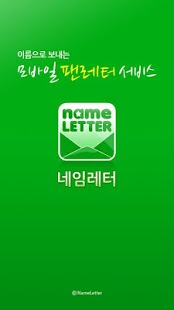NameLetter - 네임레Ä° 1.6.3
Paid Version
Publisher Description
- Introduction to Name Letter Application -
A . About NameLetter Application
- The "NameLetter " is a global mobile fanletter service .
- The fan can send the fan letter through the "NameLetter" application.
" - Even though you don't know the phone number of your favorite celebrities,
you can send a fanletter by the celebrity's name."
- Celebrity can see of the received fan letter at the website .
- The celebrities and fans can be interactive communication .
- The "Nameletter" is 1 vs N communication service.
- The "nameletter" is the world's first app of the send a letter by the name
B. Patent application
"The app of the sending and receiving messages, by entering the name"
C. How to use
1.Members join
2. Enter celebrity’s name in Send Letter
3.Choose content of Letter or write
4.Write fan letter
5.Send letter
D. FAN KING
- Send a fan letter just by entering my favorite star's name.
- The "FANKING" shows ranking of the total number of the fan letters .
If you have any suggestions or comments, please contact us at any time.
The "Nameletter" is to share a warm heart by the communication.
About NameLetter - 네임레Ä°
NameLetter - 네임레Ä° is a paid app for Android published in the Other list of apps, part of Communications.
The company that develops NameLetter - 네임레Ä° is NameLetter Co.,Ltd. The latest version released by its developer is 1.6.3. This app was rated by 1 users of our site and has an average rating of 4.0.
To install NameLetter - 네임레Ä° on your Android device, just click the green Continue To App button above to start the installation process. The app is listed on our website since 2012-07-02 and was downloaded 7 times. We have already checked if the download link is safe, however for your own protection we recommend that you scan the downloaded app with your antivirus. Your antivirus may detect the NameLetter - 네임레Ä° as malware as malware if the download link to kr.namenetworks.nameletter is broken.
How to install NameLetter - 네임레Ä° on your Android device:
- Click on the Continue To App button on our website. This will redirect you to Google Play.
- Once the NameLetter - 네임레Ä° is shown in the Google Play listing of your Android device, you can start its download and installation. Tap on the Install button located below the search bar and to the right of the app icon.
- A pop-up window with the permissions required by NameLetter - 네임레Ä° will be shown. Click on Accept to continue the process.
- NameLetter - 네임레Ä° will be downloaded onto your device, displaying a progress. Once the download completes, the installation will start and you'll get a notification after the installation is finished.